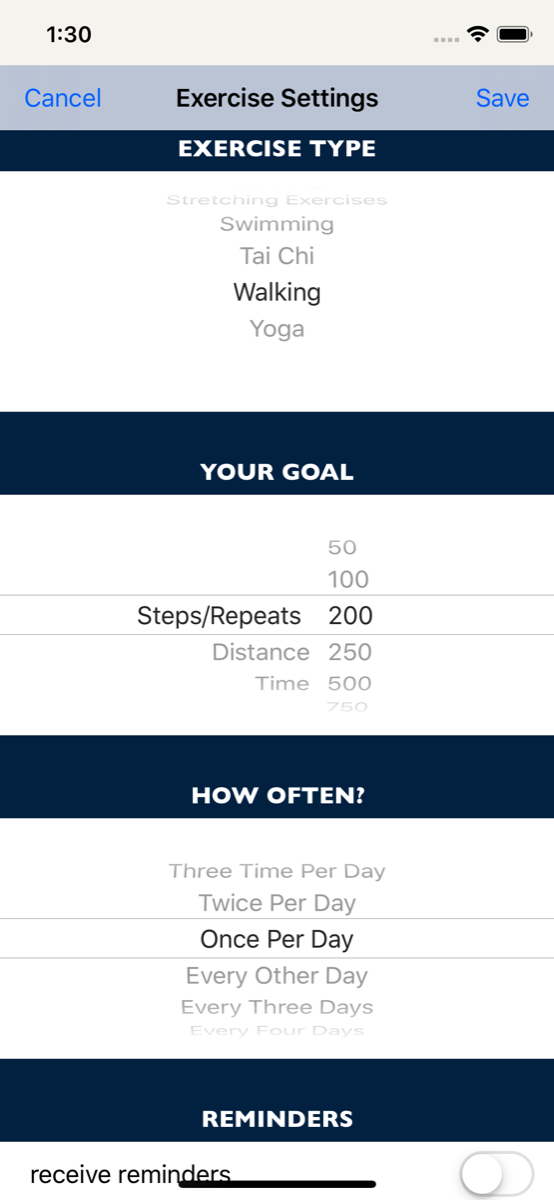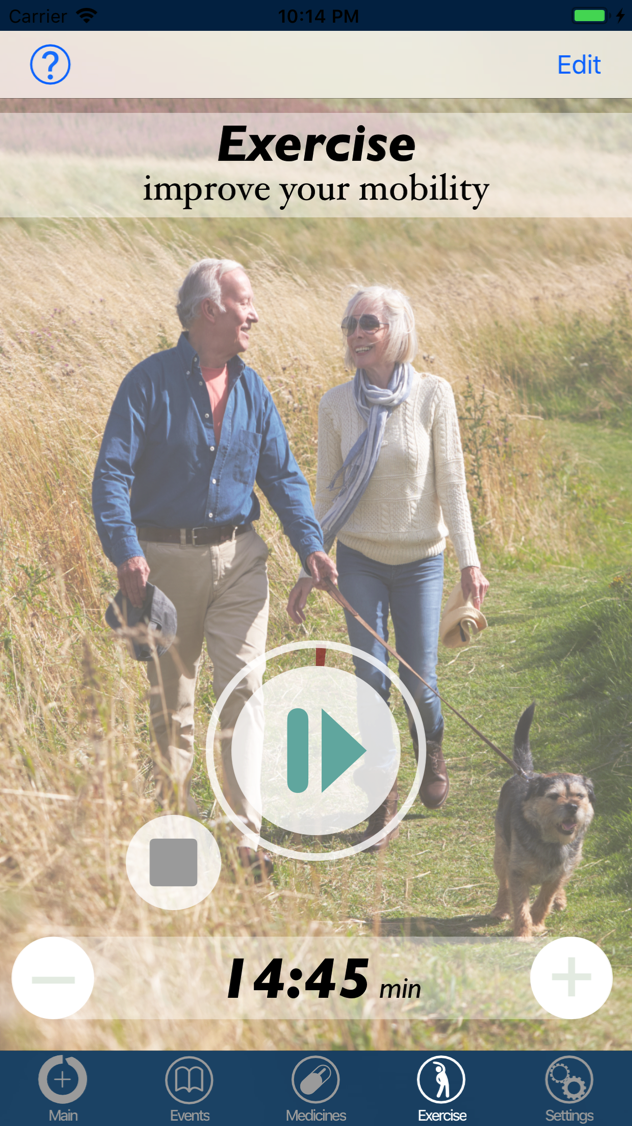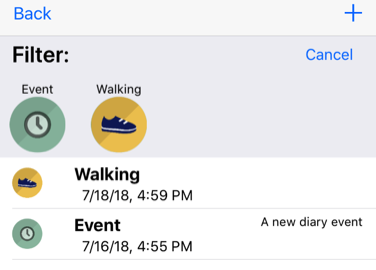Exercises
Contents
Why Alogea has an Exercise Assistant
For many people suffering with chronic pain, fibromyalgia and other long term conditions regular paced exercise is very important.
Regular exercises at the right pace reduce inflammation, improve circulation, strengthen the immune system, improve mood and confidence and come with many other benefits.
Exercising is vital to maintain mobility, independence, joint function, balance and muscular strength, good oxygen supply to body tissues.
Optimal control of long term pain and associated problems requires a regular tailored exercise regime. While exercising will in itself not get rid of a pain - and may in the short term aggravate it to a degree - it is one of the most important long term self-management tools.
Pain relief treatments such as medicines, acupuncture, TENS, injections etc should always lead to more exercising to achieve and maintain a positive impact on life quality.
Pacing and realistic goals setting are very important.
Patience, persistence and small steps are required to avoid flare-ups.
To find out more for yourself, please take a look at www.paintoolkit.org/pain-tools, run by Pete Moore.
If you struggle with physical activity, you may want to get advice from an experienced Physiotherapist before starting.
Regular exercises at the right pace reduce inflammation, improve circulation, strengthen the immune system, improve mood and confidence and come with many other benefits.
Exercising is vital to maintain mobility, independence, joint function, balance and muscular strength, good oxygen supply to body tissues.
Optimal control of long term pain and associated problems requires a regular tailored exercise regime. While exercising will in itself not get rid of a pain - and may in the short term aggravate it to a degree - it is one of the most important long term self-management tools.
Pain relief treatments such as medicines, acupuncture, TENS, injections etc should always lead to more exercising to achieve and maintain a positive impact on life quality.
Pacing and realistic goals setting are very important.
Patience, persistence and small steps are required to avoid flare-ups.
To find out more for yourself, please take a look at www.paintoolkit.org/pain-tools, run by Pete Moore.
If you struggle with physical activity, you may want to get advice from an experienced Physiotherapist before starting.
Alogea can help you to exercise with its Assistant.
This helps to set yourself goals such as
When using the assistant your sessions will be recorded and shown in the Time Line. This makes the impact on tracked symptoms easy to see.
There also is chart to see your achievements over time.
This helps to set yourself goals such as
- reminders to exercise at regular time intervals
- Set target session times, steps or distance for walking
When using the assistant your sessions will be recorded and shown in the Time Line. This makes the impact on tracked symptoms easy to see.
There also is chart to see your achievements over time.
How to set your exercise goals
Navigate to the Exercise view.
At first visit it will show basic instructions how to set up. You can access this later by tapping on the help ? Icon in the upper left corner.
To set your personal goals, tap the 'Edit' icon in the upper right corner.
In the following view you can select
At first visit it will show basic instructions how to set up. You can access this later by tapping on the help ? Icon in the upper left corner.
To set your personal goals, tap the 'Edit' icon in the upper right corner.
In the following view you can select
- a type of exercise
- a session target time, distance or step count
- How frequently you want exercise
- Wether you want to be reminded and when
Recording an exercise session
When starting an exercise session adjust your target if necessary by tapping on + or - (changes the target by 10%) to match your form of the day. Be realistic.
Then tap the Triangle button in the lower part of the Exercise view. If your sound volume is on you will hear a bell sound.
Start exercising and wait for a few moments until the Pause sign (||) turns form grey to green.
This shows that Alogea has picked up your pace and is now ready to be backgrounded so your device can go to suspended/ sleep mode.
Don't switch off your device yet but first send Alogea to the background by pressing the home button or swiping upwards from the bottom.
Now can can switch off or let the device suspend itself. Alogea will monitor progress against the target.
After completing 50% (exact if using time, estimate if using steps or distance) it will send you a notification (with a double bell sound) and another one (three sounds) when you've reached your target.
Tap on the reached target notification to record your session (you can do this at any time later).
Then tap the Triangle button in the lower part of the Exercise view. If your sound volume is on you will hear a bell sound.
Start exercising and wait for a few moments until the Pause sign (||) turns form grey to green.
This shows that Alogea has picked up your pace and is now ready to be backgrounded so your device can go to suspended/ sleep mode.
Don't switch off your device yet but first send Alogea to the background by pressing the home button or swiping upwards from the bottom.
Now can can switch off or let the device suspend itself. Alogea will monitor progress against the target.
After completing 50% (exact if using time, estimate if using steps or distance) it will send you a notification (with a double bell sound) and another one (three sounds) when you've reached your target.
Tap on the reached target notification to record your session (you can do this at any time later).
See your sessions and achievements
In the Time Line exercise sessions are shown as rectangular boxes. Tap on a box to see details.
If you did not find an answer to your problem here please contact our support team:
support@apptoolfactory.co.uk
support@apptoolfactory.co.uk